 Pages: 1 Pages: 1 |
 Author Author |
 final draft 7 question (currently 862 views) final draft 7 question (currently 862 views) |
| Pale Yellow |
| Posted: November 18th, 2011, 3:39pm |
 |
|
January Project Group 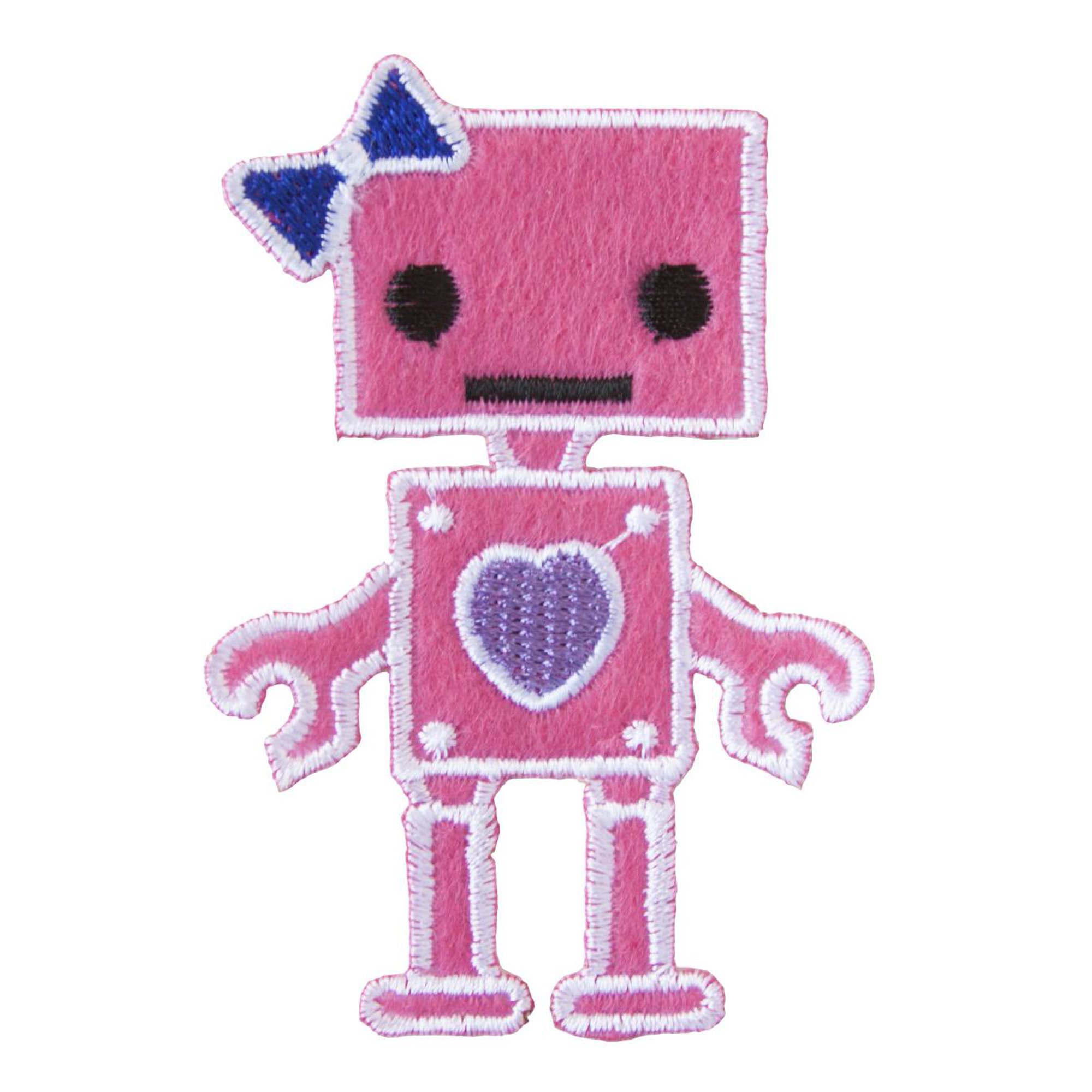
Posts2083 Posts Per Day 1.38 |
I got a new laptop recently that has windows 7 on it...I installed Final Draft 7 on it. Everytime I try to convert to PDF it gives me an error message "Printer Name not Valid"...does anyone know how to fix this? I don't want to upgrade my FD to 8 yet. Help??? |
|
|
|
|
|
|
| Ryan1 |
| Posted: November 18th, 2011, 4:03pm |
 |
|
Old Timer 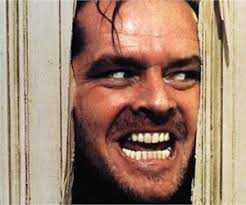
Posts1098 Posts Per Day 0.22 |
I had this exact same problem when I reinstalled FD 7 on my new computer last year. I contacted FD customer service and they told that it was some kind of glitch between Word 7 and FD 7. They didn't really offer any solution to the problem. All I could do was install a pdf printer. So I found a free one called Cute pdf printer from cnet.
Download that and then, when you want to print, click the print button and you get the "Print Script" dialogue box. In the "printer name" selection, switch from your actual physical printer you have connected to your computer to "Cute pdf printer" which should be listed as an option after you install it. Your computer creates the new pdf document and your actual printer will then be able to print it.
It was a pain in the ass at first, but I got used to it. Got any more questions, let me know. |
|
|
|
 |
Reply: 1 - 14 |
|
|
| Pale Yellow |
| Posted: November 18th, 2011, 4:15pm |
 |
|
January Project Group 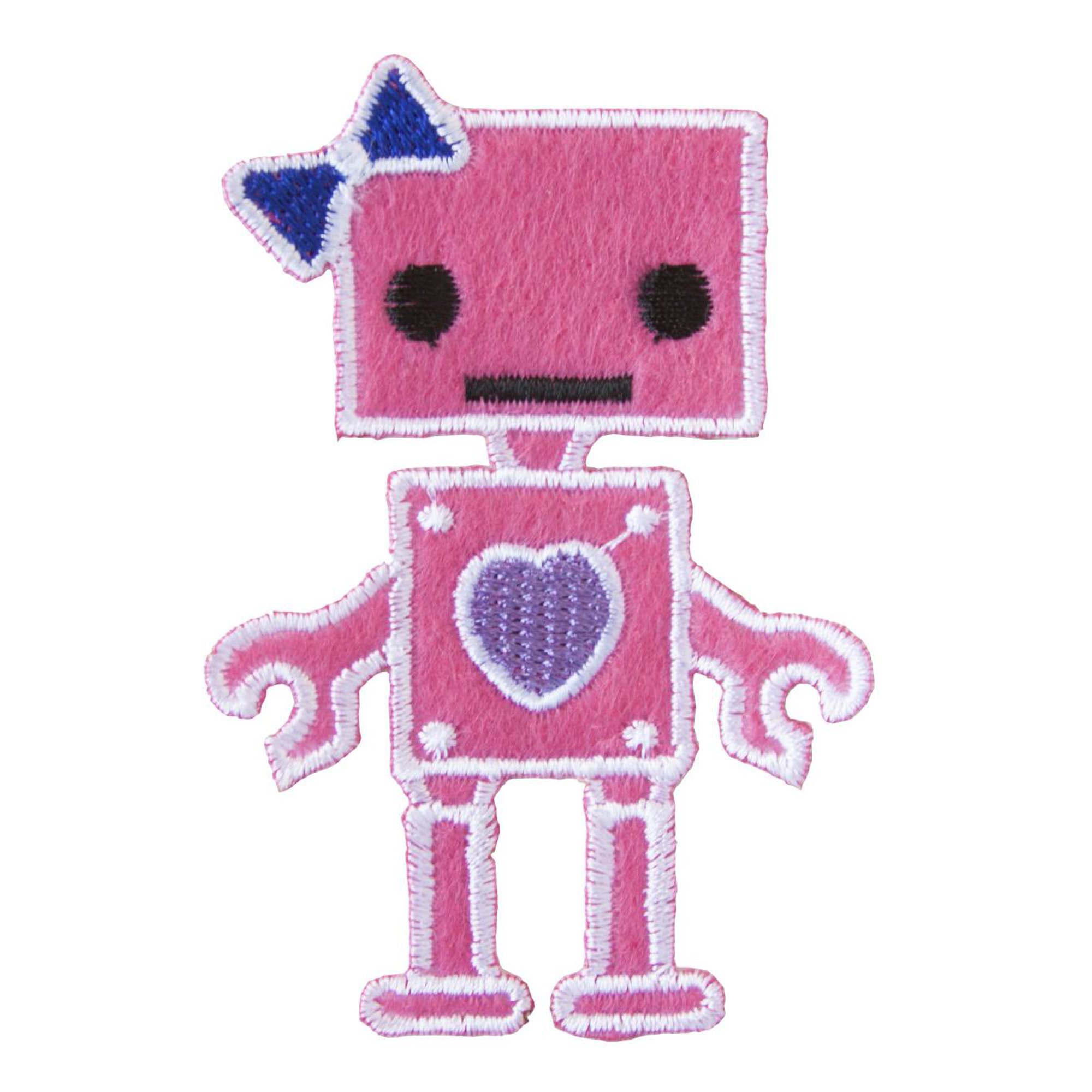
Posts2083 Posts Per Day 1.38 |
If I do that....will it save the title page also? I've been googling for an hour on it and saw some had problems where it wouldn't save the FD title page.
Thanks for your help...gonna dl that right now. |
|
|
|
 |
Reply: 2 - 14 |
|
|
| Ryan1 |
| Posted: November 18th, 2011, 4:33pm |
 |
|
Old Timer 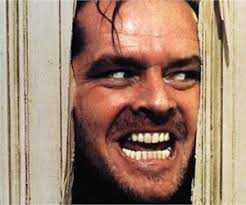
Posts1098 Posts Per Day 0.22 |
Ah yes, the title page...almost forgot. Unfortunately, the pdf document treats that as seperate and will not print it along with the script, so here is the solution I found.
Click on "Document" at the top of the page, then click on "Headers and Footers" and from there click on "Options" At the bottom of the options box, you'll see a small box where you can change the starting page number. Switch it from 1 to 0.
What this means is, you have to write a new title page as the first page of your document. Write out the title and then space down until your first page begins properly on page one. Don't worry, the printer won't put a "0" number on your title page.
It took some getting used to, but it works.
|
|
|
|
 |
Reply: 3 - 14 |
|
|
| Pale Yellow |
| Posted: November 18th, 2011, 4:42pm |
 |
|
January Project Group 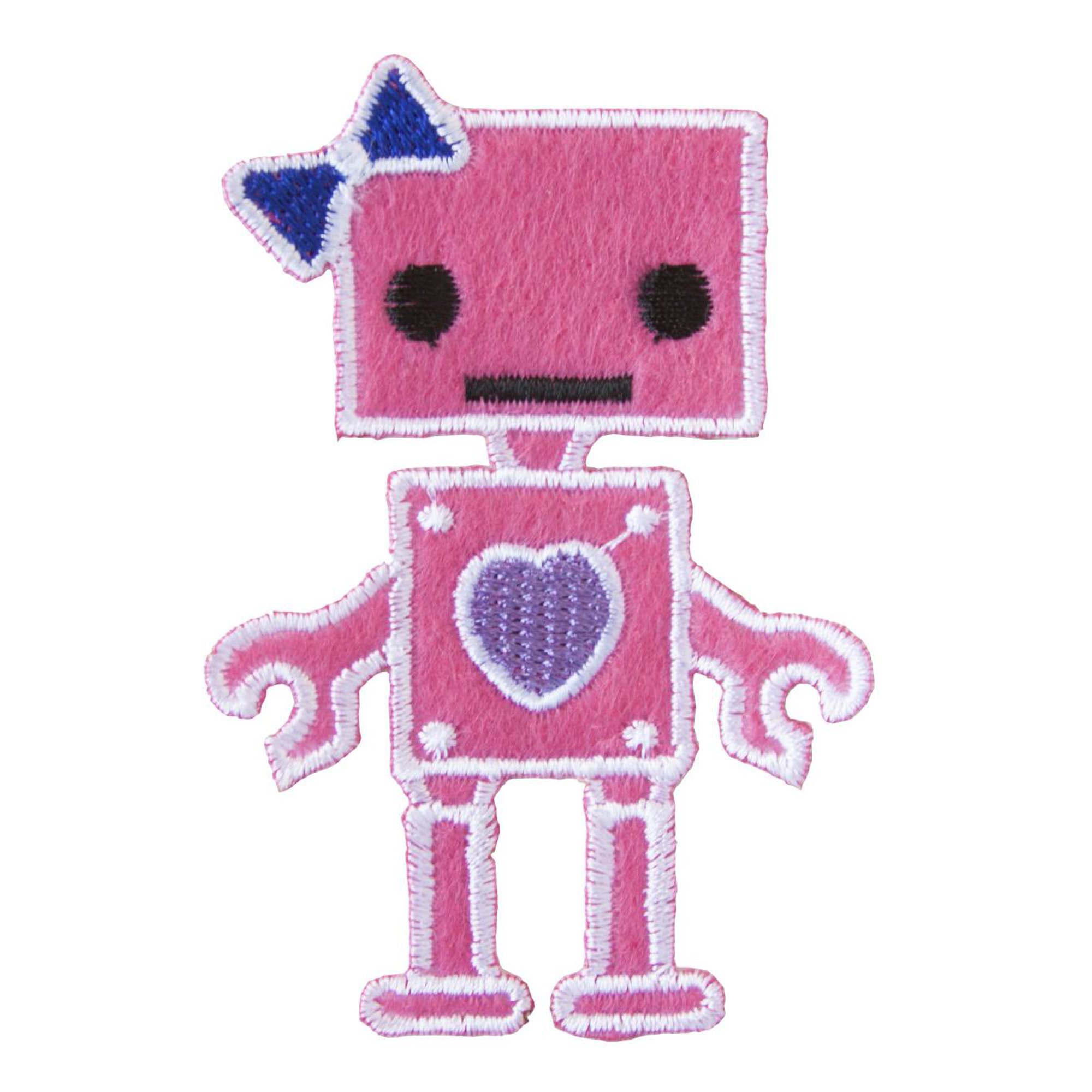
Posts2083 Posts Per Day 1.38 |
Ok Thanks....I'll get on it...I was told i can update to FD 8 but don't feel like updating right now, but what a pain...my other laptop and desktop both work no problem. Crazy.
Thanks again for all your help. |
|
|
|
 |
Reply: 4 - 14 |
|
|
| darrentomalin |
| Posted: November 19th, 2011, 3:27pm |
 |
|
New 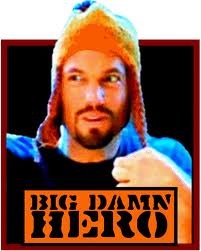
Posts247 Posts Per Day 0.05 |
I use a free pdf convertor called primo http://www.primopdf.com/Its a free pdf convertor and it turns up in your printer selection when you click print (I also use fd7) and there is a box to tick to include the title page. I've been using it for a few months and had no problems at all. I am running XP so not sure how it will show on yours but when selected from the printer pull down, primo appears. screen shot from my pc:  |
| |
|
|
|
 |
Reply: 5 - 14 |
|
|
|
| Pale Yellow |
| Posted: November 19th, 2011, 3:33pm |
 |
|
January Project Group 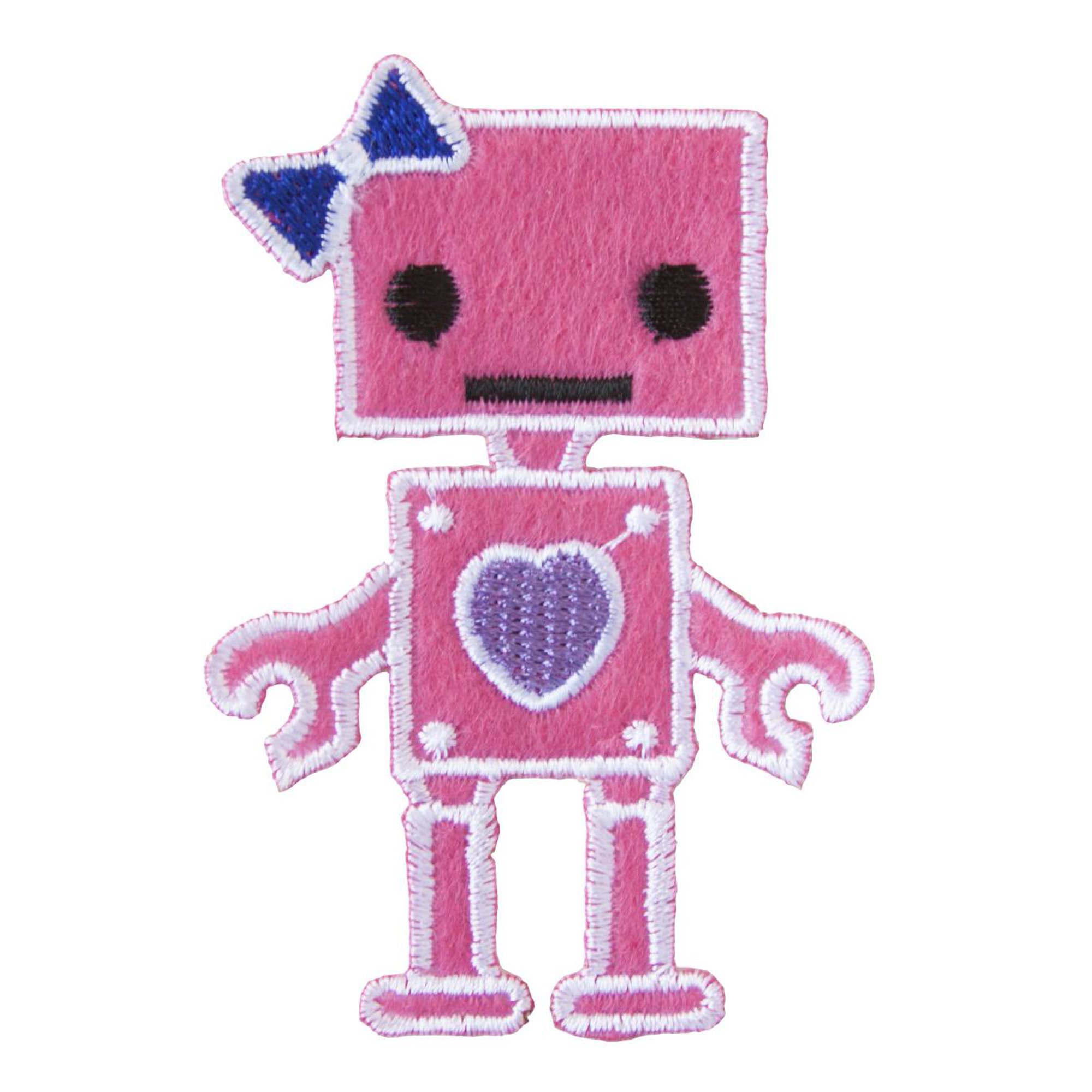
Posts2083 Posts Per Day 1.38 |
Good information...love the detailed instructions too. I am running windows 7 on this particular laptop. I'll check it out this evening. Thanks. |
|
|
|
 |
Reply: 6 - 14 |
|
|
| Lon |
| Posted: November 23rd, 2011, 11:45pm |
 |
|
New 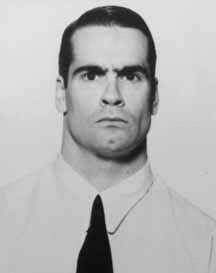
LocationLouisville Posts403 Posts Per Day 0.06 |
I use FD7; under File, you should have the option to "save as PDF" (it will include the title page) so you shouldn't have to worry about printing to pdf. |
|
|
|
 |
Reply: 7 - 14 |
|
|
| darrentomalin |
| Posted: November 24th, 2011, 8:31pm |
 |
|
New 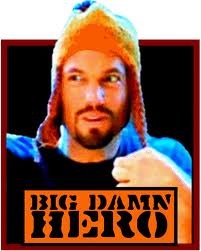
Posts247 Posts Per Day 0.05 |
I use FD7; under File, you should have the option to "save as PDF" (it will include the title page) so you shouldn't have to worry about printing to pdf. |
Only if you have a PDF convertor already installed. |
| |
|
|
|
 |
Reply: 8 - 14 |
|
|
| Lon |
| Posted: November 25th, 2011, 4:25am |
 |
|
New 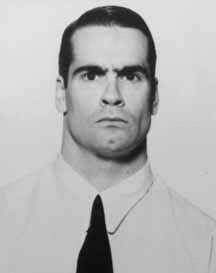
LocationLouisville Posts403 Posts Per Day 0.06 |
I don't have a pdf convertor. All I have is plain old Adobe Reader X. |
|
|
|
 |
Reply: 9 - 14 |
|
|
| Ryan1 |
| Posted: November 25th, 2011, 4:10pm |
 |
|
Old Timer 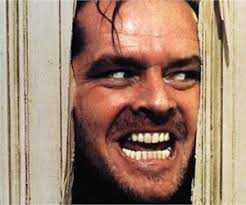
Posts1098 Posts Per Day 0.22 |
I use FD7; under File, you should have the option to "save as PDF" (it will include the title page) so you shouldn't have to worry about printing to pdf. |
This goes back to the original poster's question. He tried using "save as pdf" and got the error message. It's some kind of glitch between Windows 7 and FD 7. So the only way to save it as a pdf is to go through these extra steps. |
|
|
|
 |
Reply: 10 - 14 |
|
|
|
| Pale Yellow |
| Posted: November 25th, 2011, 9:53pm |
 |
|
January Project Group 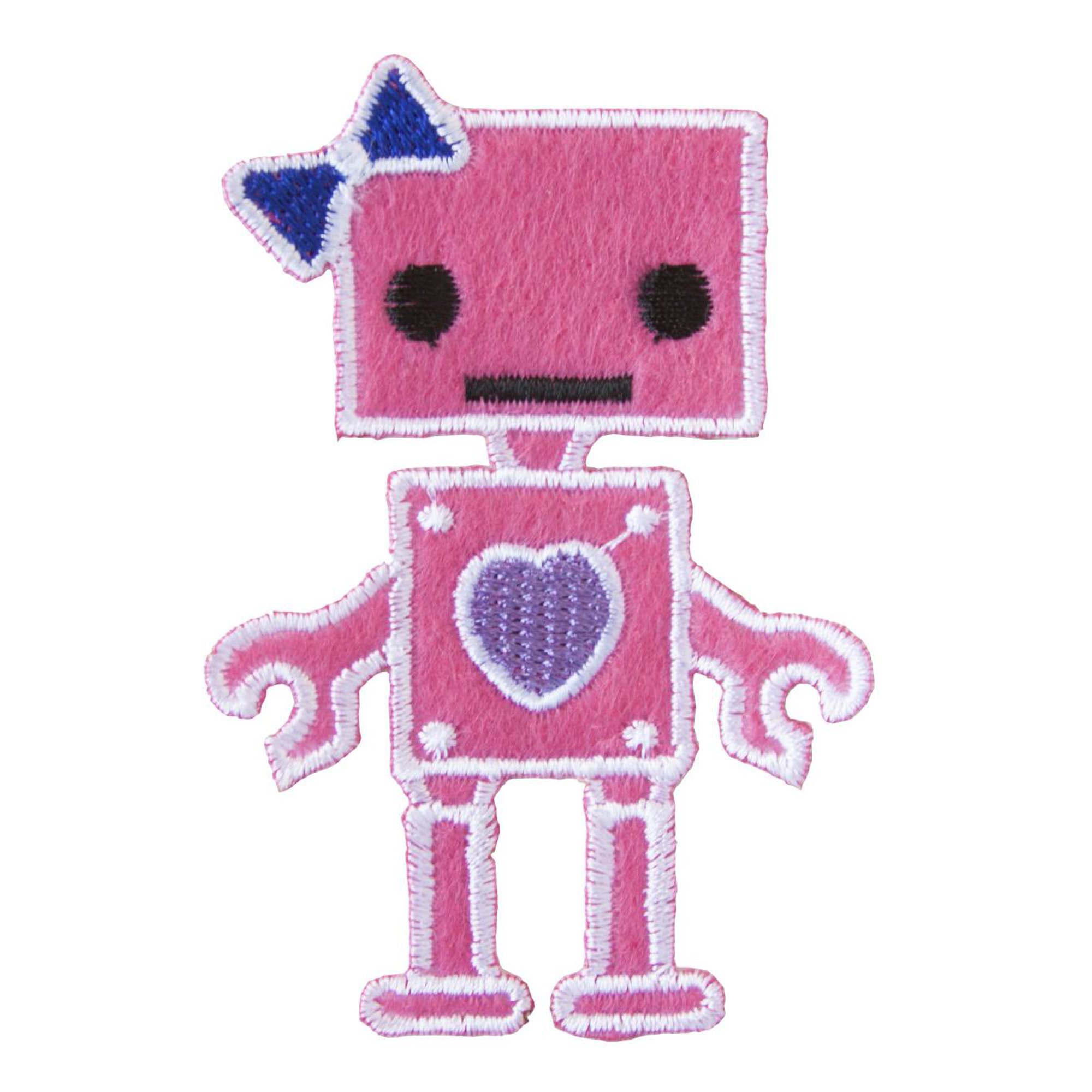
Posts2083 Posts Per Day 1.38 |
This goes back to the original poster's question. He tried using "save as pdf" and got the error message. It's some kind of glitch between Windows 7 and FD 7. So the only way to save it as a pdf is to go through these extra steps.
|
You mean "she"  |
|
|
|
 |
Reply: 11 - 14 |
|
|
| Ryan1 |
| Posted: November 25th, 2011, 10:10pm |
 |
|
Old Timer 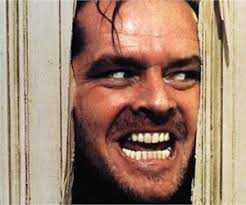
Posts1098 Posts Per Day 0.22 |
Oh. Now I know. Hard to tell from that handle and avatar. |
|
|
|
 |
Reply: 12 - 14 |
|
|
| Lon |
| Posted: November 26th, 2011, 3:05pm |
 |
|
New 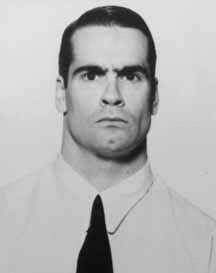
LocationLouisville Posts403 Posts Per Day 0.06 |
Ah, I see. I missed that point. Sorry for the confusion. To make up for it I dug up some info from the FD website: http://support.finaldraft.com/article.aspx?cid=1001&aid=759Basically, it says your options are these: 1. As pointed out earlier, get yourself a pdf convertor program (Cute PDF was mentioned) 2. Upgrade to Final Draft 8. I've personally tried the trial version of FD8 and didn't like it at all. Glitch after glitch after glitch, at least for me (I'm on Windows XP Pro w/ service pack 3) so I'm content sticking with FD7. |
|
|
|
 |
Reply: 13 - 14 |
|
|
| darrentomalin |
| Posted: November 26th, 2011, 4:28pm |
 |
|
New 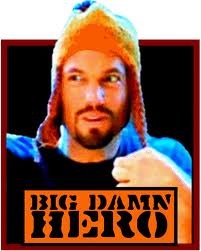
Posts247 Posts Per Day 0.05 |
FD7 works great for me too, had Adobe convertor but trial run out so did a search and found primo pdf.
Works fine, just have to print to file rather than do a "save as" like you can do with the Adobe add on.
ALso, the covertor still gives you the other options such as chapters and bookmarks. |
| |
|
|
|
 |
Reply: 14 - 14 |
|
 Pages: 1 Pages: 1 |