|
 Author Author |
 The Final Draft Thread (currently 4692 views) The Final Draft Thread (currently 4692 views) |
| Kevan |
| Posted: April 10th, 2006, 5:57pm |
 |
|
Posts298 Posts Per Day 0.04 |
| Jaykur
If you send me the screenplay in Final Draft format I will export it as an RTF and import it into Movie Magic Screenwriter and this will reduce the pages by about 8 or so..
I can then print your screenplay in PDF format and obviously save the screenplay in Movie Magic Screenwriter format and send them back to you as attachment..
Give me a day to do this because I'm just going to bed so I'll do it tomorrow night if you would like me to do this little job for you.. It's no problem, you'll be happy with the results..
Kevan..
You''ll find my email address in my avatar.. |
|
 Logged Logged |
|
|
 |
Reply: 45 - 94 |
|
|
|
| George Willson |
| Posted: April 10th, 2006, 10:48pm |
 |
|
Of The Ancients  Doctor who? Yes, quite right.
LocationBroken Arrow Posts3591 Posts Per Day 0.51 |
Kevan why would Movie Magic reduce the page count by so many? I figured out the reason behind the font change, but what's up with this? Is it tweaking the margins or something? |
| |
|
|
|
  |
Reply: 46 - 94 |
|
|
| Jaykur22 |
| Posted: April 13th, 2006, 2:28pm |
 |
|
New 
LocationBoston Posts77 Posts Per Day 0.01 |
| Kevan thanks for the offer but I'm going to working right up to the deadline, I've managed to cut down 10 pages using Helio/George's method, I know it's on the long side but hopefully it's acceptable. Thank you all for your suggestions.
Jaykur |
| Mason: "Are you sure you're ready for this?"
Stan Goodspeed: "I'll do my best."
Mason: "You're best. Losers always whine about their best. Winners go home and f*** the prom queen!"
Stan Goodspeed: "Carla was the prom queen."
Mason: "Really?"
Stan Goodspeed: "Yeah!" |
|
|
|
 |
Reply: 47 - 94 |
|
|
| BobbyDigital |
| Posted: April 27th, 2006, 9:02pm |
 |
|
LocationLos Angeles, CA Posts5 Posts Per Day 0.00 |
| If you can find an old version of Final Draft (like FD 4), copying it to that and reformatting it will also trim about 8 pages off of your script. Don't ask me how or why but I've seen it done.
Someone else said it best thought, a script can always be tightnened. If you have 120 pages, it's too long. I know of many studio execs who check the page count the second they are handed a script to read. You would be better served to see if you can tighen your script and your writing. It's a great exercise for a writer. |
|
|
|
 |
Reply: 48 - 94 |
|
|
| Takeshi |
| Posted: April 27th, 2006, 11:08pm |
 |
|
Guest User
|
I don't have Final Draft, can any of you tell me where I can get it? |
|
 Logged Logged |
|
|
 |
Reply: 49 - 94 |
|
|
| dogglebe |
| Posted: April 27th, 2006, 11:10pm |
 |
|
Guest User
|
| One thing I learned with FD is that if you save the file as a .rtf, you can trim a few pages off the length.
Given that, the best thing you should do is go through the script and remove all the orphans that you find. An orphan is when a piece of action or dialogue ends with one or two words on the last line. See below:
JOHNNY
Remember that time on that really
hot day last August when Bobby got
sick?
The word 'sick' is an orphan as it takes up a whole line by itself. By changing it to:
JOHNNY
Remember that time last August
when Bobby got sick?
I just saved a line by trimming the dialogue. If you remove one orphan from each page, you can trim four pages off your script.
Phil |
|
 Logged Logged |
|
|
 |
Reply: 50 - 94 |
|
|
|
| weirdnjfan1 |
| Posted: June 19th, 2006, 12:27pm |
 |
|
New 
Posts23 Posts Per Day 0.00 |
Alright, I tried Yahoo Answers and must of searched about six different search engines on this topic and I haven't had any luck. When I'm finished with the draft that I'm working on, I want to be able to show it here and get some feed back. The only problem with this is the fact that not everyone has final draft, so that makes it out of the question. Is there an easy way to convert Final Draft to either a word doc or a PDF file? If there is, this would be really helpful in getting closer to letting the world see it. |
| Current Treatments:
Small Town |
|
|
|
 |
Reply: 51 - 94 |
|
|
| Mr.Z |
| Posted: June 19th, 2006, 12:35pm |
 |
|
Been Around 
LocationBuenos Aires - Argentina Posts743 Posts Per Day 0.11 |
| Choose 'Save As' from 'File'. Below the box which displays the name of the file, there's another box which indicates the format: 'Final Draft Document (fdr)' as a default. From there you can choose 'pdf' or 'rtf' or any other.
Hope that helps. |
| |
|
|
|
 |
Reply: 52 - 94 |
|
|
| weirdnjfan1 |
| Posted: June 19th, 2006, 1:52pm |
 |
|
New 
Posts23 Posts Per Day 0.00 |
Yeah, that did it. Thanks. |
| Current Treatments:
Small Town |
|
|
|
 |
Reply: 53 - 94 |
|
|
| leanordjenkis |
| Posted: June 20th, 2006, 1:49am |
 |
|
New 
Posts38 Posts Per Day 0.01 |
| Have a problem with the title page when I convert it from Final Draft to PDF. It doesn't register it. Anyone with Final Draft: What exactly do you do, step by step?
Thanks guys/gals! |
| |
|
|
|
 |
Reply: 54 - 94 |
|
|
| George Willson |
| Posted: June 20th, 2006, 2:29pm |
 |
|
Of The Ancients  Doctor who? Yes, quite right.
LocationBroken Arrow Posts3591 Posts Per Day 0.51 |
| Go to Document>Title Page. Fill out your title page.
Go to File>Close to close the title page. Save it.
Now you'll be able to convert to PDF and keep that page. |
| |
|
|
|
  |
Reply: 55 - 94 |
|
|
|
| leanordjenkis |
| Posted: June 22nd, 2006, 3:07pm |
 |
|
New 
Posts38 Posts Per Day 0.01 |
THink that did it. Thank you for your time , George! |
| |
|
|
|
 |
Reply: 56 - 94 |
|
|
| alffy |
| Posted: July 27th, 2006, 9:18am |
 |
|
Old Timer 
LocationThe bleak North East, England Posts2187 Posts Per Day 0.33 |
| I wonder if anyone can help me?
I am using Final Draft 7 and alls well until I try and do the title page. I complete it and then go back to the script page. The help says it will save the title page automatically but it doesn't. Each time I load up my script the title page is gone. So when I convert to pdf the title page is not complete, any ideas?
Also when I save as pdf the file size is very large, like my 9 page short is bigger than the 90+ page scripts I read on here. Any ideas?
Any help would be gratefully appreciated.
Cheers |
| |
|
|
|
 |
Reply: 57 - 94 |
|
|
| michel |
| Posted: July 27th, 2006, 9:28am |
 |
|
Old Timer 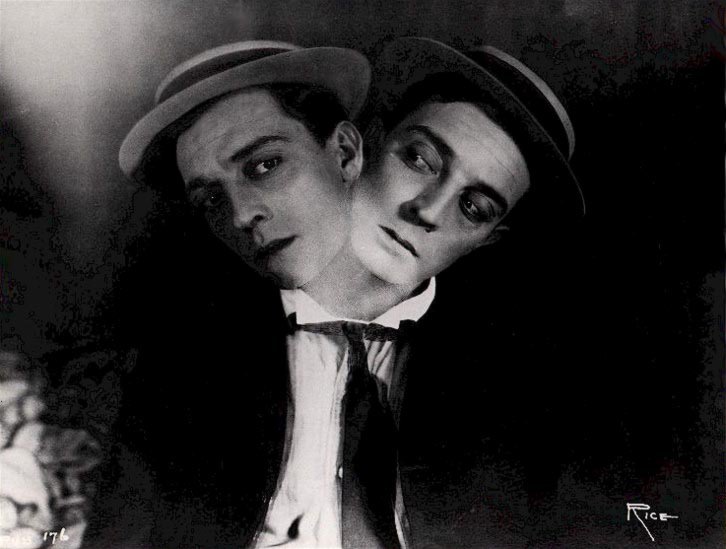
LocationFrance Posts1156 Posts Per Day 0.18 |
| Alffy,
when you finish your title page, save it. It will give the first name of your script as your doc name. For instance Hello Sunshine, it'll give you Hello.fdr. Then close it and save your script again. Check for the title, it should be there.
Michel |
| |
|
 Logged Logged |
|
|
  |
Reply: 58 - 94 |
|
|
| MacDuff |
| Posted: July 27th, 2006, 12:26pm |
 |
|
Been Around  I should be writing...
LocationBeautiful BC Posts745 Posts Per Day 0.10 |
| Correct.
As soon as you enter the title page information, close that back to your script. Save the script right after, and it should be good.
Also - there is a patch for Final Draft 7 that fixes the abnormal file size for PDF. |
| |
|
|
|
 |
Reply: 59 - 94 |
|
|