 Pages: 1 Pages: 1 |
 Author Author |
 Small problem with Courier (currently 682 views) Small problem with Courier (currently 682 views) |
| James Carlette |
| Posted: September 25th, 2007, 10:37am |
 |
|
New 
Posts83 Posts Per Day 0.01 |
Does this happen to anyone else:
Whenever I use a hyphen (For example: INT. SOMEWHERE - NIGHT) it gets converted into a thick vertical line. This only happens when I use the Courier font. In anything else (including Courier New) it doesn't happen.
I'm using OpenOffice. I've checked auto-formatting, but it doesn't seem to be that.
Is this a common thing? It's starting to get annoying. |
|
|
|
|
|
|
|
|
| Zack |
| Posted: September 25th, 2007, 11:03am |
 |
|
January Project Group 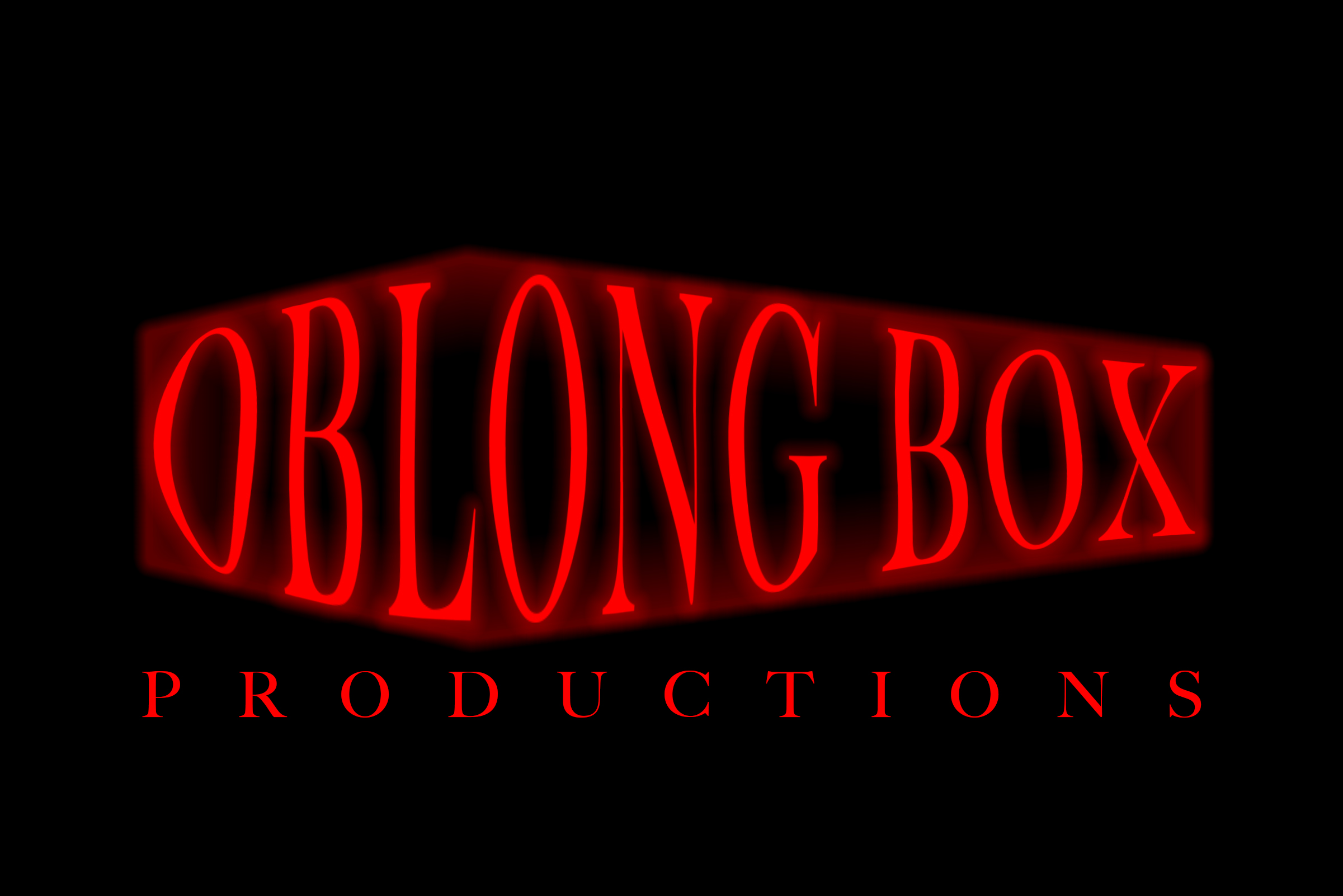
LocationErlanger, KY Posts4505 Posts Per Day 0.68 |
Just downlaod celtx. It's free and it'll work wonders for your format. I've never had that problem though.
~Zack~ |
|
 Logged Logged |
|
|
 |
Reply: 1 - 14 |
|
|
| James Carlette |
| Posted: September 25th, 2007, 11:49am |
 |
|
New 
Posts83 Posts Per Day 0.01 |
Thanks.
I've thought about switching to something like Celtx. It's just the fact that you can't save your script as a PDF (as far as I can see) that puts me off. |
|
|
|
|
|
 |
Reply: 2 - 14 |
|
|
| Zack |
| Posted: September 25th, 2007, 11:59am |
 |
|
January Project Group 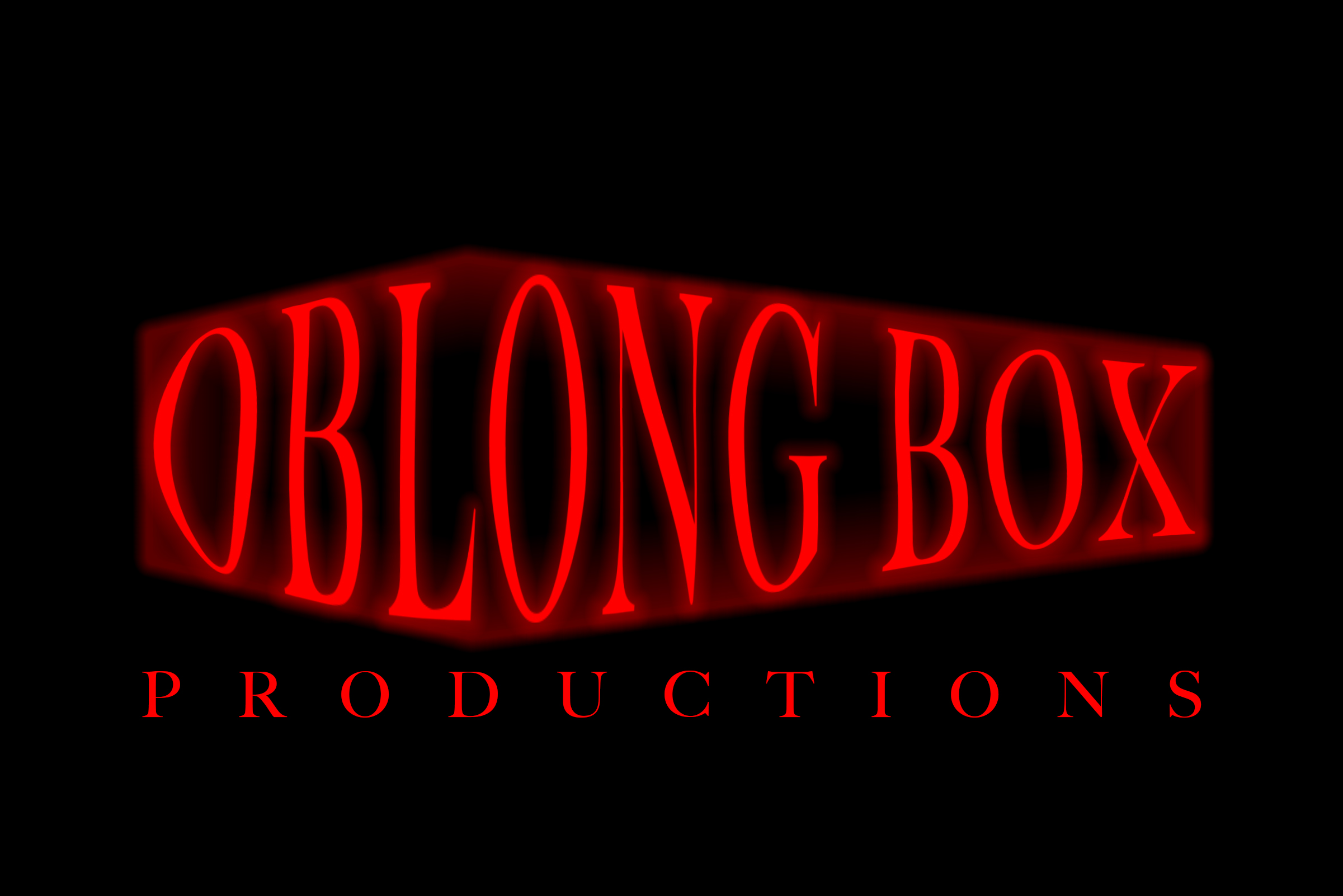
LocationErlanger, KY Posts4505 Posts Per Day 0.68 |
Yes you can. Where'd you here that?
~Zack~ |
|
 Logged Logged |
|
|
 |
Reply: 3 - 14 |
|
|
| James Carlette |
| Posted: September 25th, 2007, 12:07pm |
 |
|
New 
Posts83 Posts Per Day 0.01 |
I've downloaded Celtx and can't see any PDF option.
I may just be being stupid, but I can only seem to save a script as a "Celtx Project", while "Export script" only gives me the option of .txt or html. |
|
|
|
|
|
 |
Reply: 4 - 14 |
|
|
| Zack |
| Posted: September 25th, 2007, 12:17pm |
 |
|
January Project Group 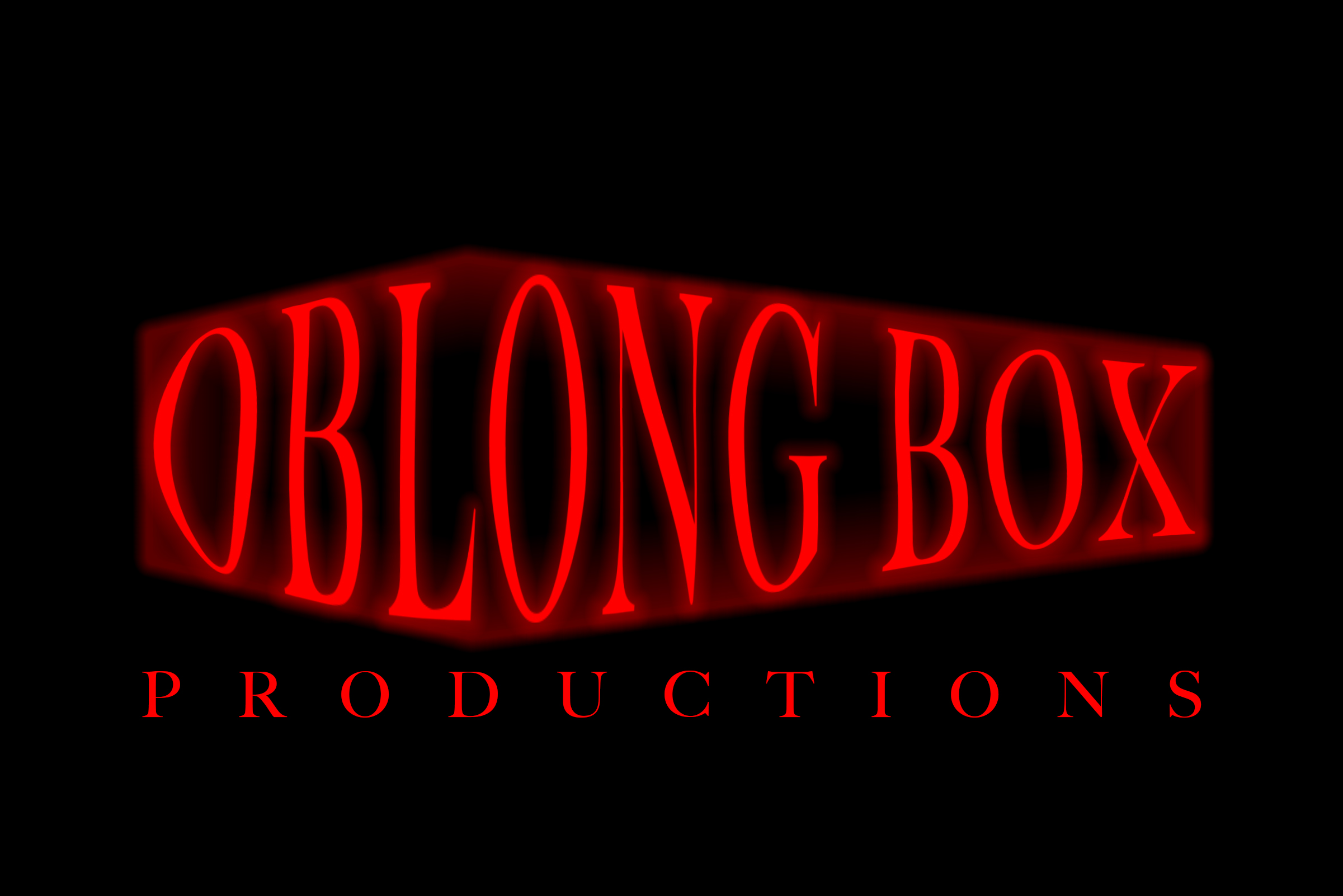
LocationErlanger, KY Posts4505 Posts Per Day 0.68 |
Up top where it says File, Edit, View, Script- click on script. Then click generate pdf. Any more questions?
~Zack~ |
|
 Logged Logged |
|
|
 |
Reply: 5 - 14 |
|
|
|
| James Carlette |
| Posted: September 25th, 2007, 12:31pm |
 |
|
New 
Posts83 Posts Per Day 0.01 |
Heh. I'm unobservant but not that unobservant.  It doesn't have that option on mine - just Import... Export... Sidebar... Format Options. I've had a good look around and there's no mention of PDF. I'm using version 0.9.9.5. |
|
|
|
|
|
 |
Reply: 6 - 14 |
|
|
| Zack |
| Posted: September 25th, 2007, 12:34pm |
 |
|
January Project Group 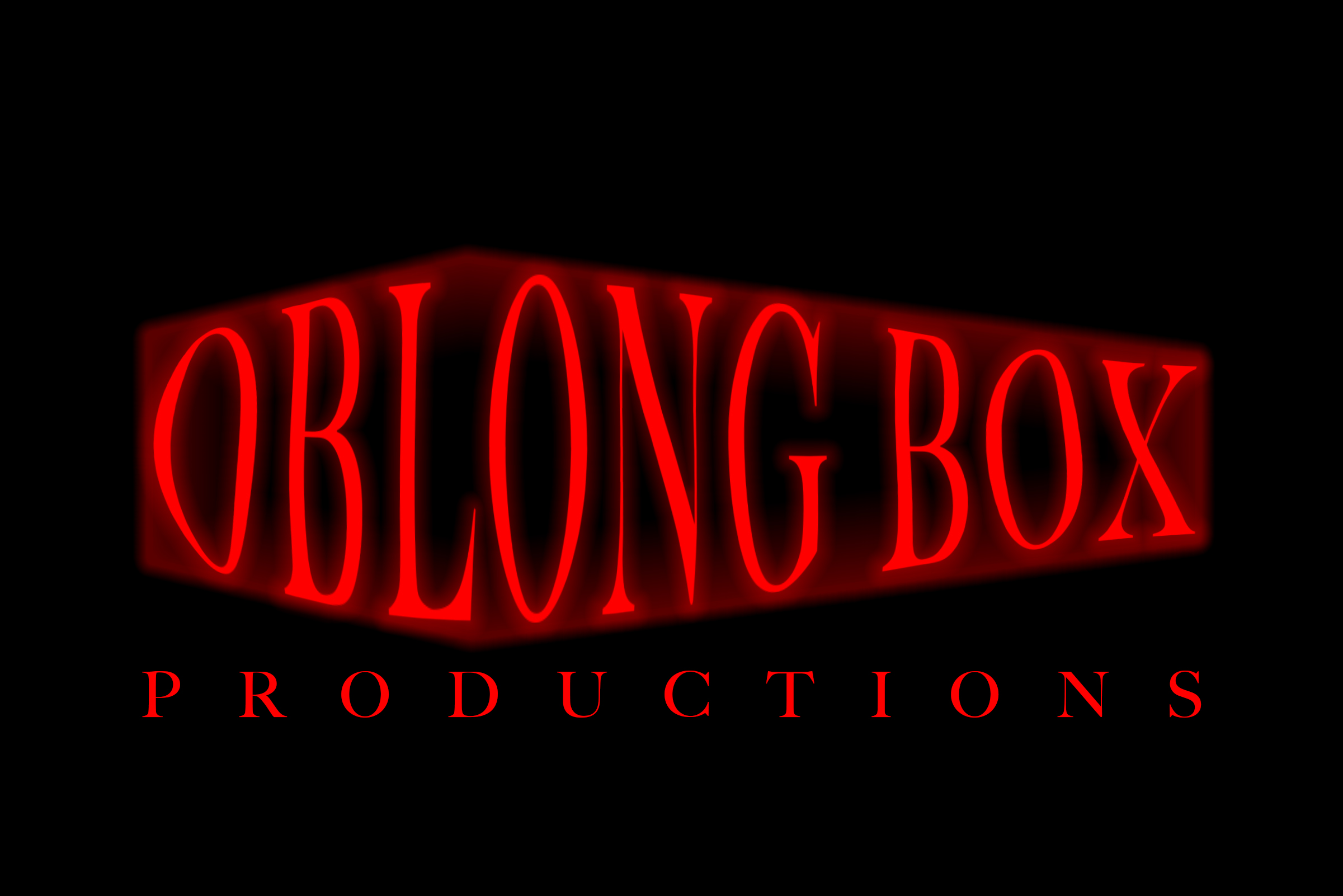
LocationErlanger, KY Posts4505 Posts Per Day 0.68 |
It should be two down from export. I'm looking at mine right now.
~Zack~ |
|
 Logged Logged |
|
|
 |
Reply: 7 - 14 |
|
|
| James Carlette |
| Posted: September 25th, 2007, 12:40pm |
 |
|
New 
Posts83 Posts Per Day 0.01 |
Ahhhhh... Just found a bit of the CeltxWiki I'd overlooked - apparently I need to be logged into "Project Central" in order to generate PDFs. Guess I'll have to sort that out. Thanks for trying to help, I really appreciate it.  |
|
|
|
|
|
 |
Reply: 8 - 14 |
|
|
| YaBoyTopher |
| Posted: September 25th, 2007, 12:41pm |
 |
|
New 
LocationArizona Posts79 Posts Per Day 0.01 |
on celtx to save as pdf all you have to do is click the tab "TypeSet" under your script then after it loads you will see right above the script an option for Save PDF... click it and its that simple.
|
| |
|
|
|
 |
Reply: 9 - 14 |
|
|
| James Carlette |
| Posted: September 25th, 2007, 12:54pm |
 |
|
New 
Posts83 Posts Per Day 0.01 |
Okay. Clearly I am that unobservant. Though it seems an odd place to tuck it away...
Anyway, looks like it's Celtx for my next script.
Thanks. |
|
|
|
|
|
 |
Reply: 10 - 14 |
|
|
|
| Shelton |
| Posted: September 25th, 2007, 3:09pm |
 |
|
Of The Ancients 
LocationChicago Posts3292 Posts Per Day 0.48 |
Speaking of Celtx, has anyone d-loaded the latest version? I was wondering what kind of new features it has. |
| Shelton's IMDb Profile
"I think I did pretty well, considering I started out with nothing but a bunch of blank paper." - Steve Martin |
|
|
|
  |
Reply: 11 - 14 |
|
|
| Zack |
| Posted: September 26th, 2007, 10:35am |
 |
|
January Project Group 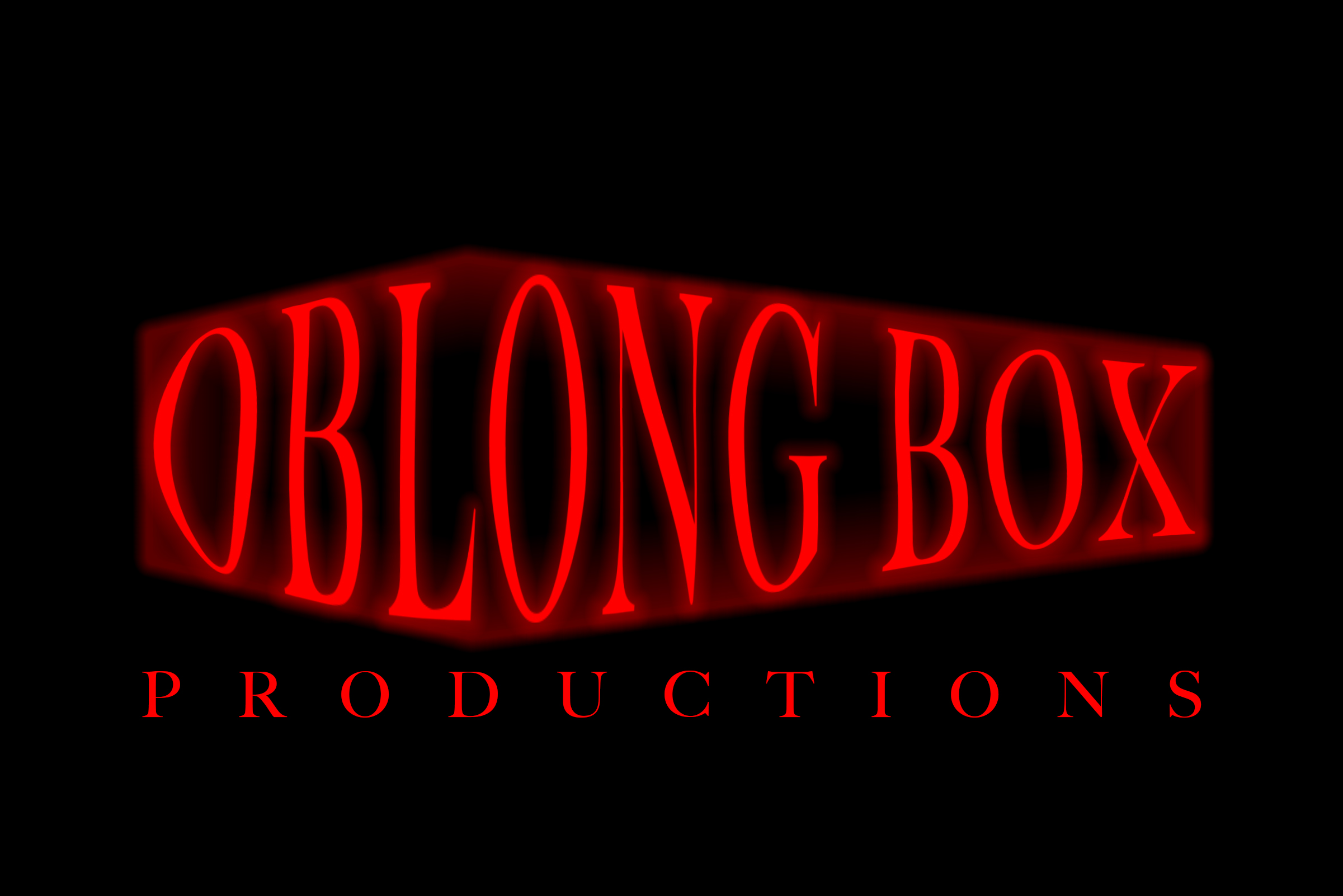
LocationErlanger, KY Posts4505 Posts Per Day 0.68 |
There's a new version? Where can I get it? Send a link.
~Zack~ |
|
 Logged Logged |
|
|
 |
Reply: 12 - 14 |
|
|
| ABennettWriter |
| Posted: September 26th, 2007, 1:54pm |
 |
|
Been Around 
LocationSan Francisco, CA Posts864 Posts Per Day 0.14 |
I hated Celtx. It was messy, slow, and didn't save half the time. When I tried to insert page numbers, it would stick them in the middle of the page and then insert a page break. I don't know why, and I don't have the patience for stupid. Actually, I think I'm allergic to stupid, and Celtx is definitely stupid.
I'll stick with MSWord, thanks. |
|
|
|
 |
Reply: 13 - 14 |
|
|
| YaBoyTopher |
| Posted: September 26th, 2007, 9:33pm |
 |
|
New 
LocationArizona Posts79 Posts Per Day 0.01 |
I just recently started using celtx so i probably have the newest version but i couldnt say what is new as i have never used the old ones.
But i love it so far and havent had any of the problems others have mentioned, i just type away and it formats things perfectly including page numbers, and adding Continued when needed.
I recommend it to anyone who cant afford one of the more professional programs. |
| |
|
|
|
 |
Reply: 14 - 14 |
|
 Pages: 1 Pages: 1 |